System administrators fall into this trap for several reasons.
1) Do not plan ahead and use the “if isn’t broke, do not fix it mentality”. So hardware gets older, things get tighter, and while demand increases, the capacity and durability of the old system become very susceptible to fail sooner or later. To overcome this issue, it is ok to use if broke do not fix it only as a way to fix other issues that are currently becoming problematic, but then, schedule upgrade and updates and set policies on how often hardware should be replace. Between 3 to 6 years is usually a good rule of thumb.
2) Incompatibilities: as systems get older and so does the operating systems over time, newer applications will slowly become incompatible. This starts forcing IT administrators to push back on application upgrades due to the fact they are not compatible with company OS image. This also holds true when and if the application requires an older OS which could then hold the company image to remain on an older OS so users can still use this old legacy an upgraded app. The best approach here is to start working with vendors and plan upgrades regularly, test, test, and test to make sure compatibility is always there. An application does not drop OS support overnight. They usually have enough time to let you know when an OS will become unsupported.
3) Automation: Many of the repetitive tasks nowadays can be automated or bypassed by using tools and utilities that not only can do a better job in less time, but also reduce room for errors, provide vendor support, and help achieve less downtime where possible.
One of the main issues many IT professionals run into is migrating unstructured data. In many ways they still use command line scripts as way of automation. This however has proven with today’s demands this is no longer a viable option to copy files over the network using such command line tools. They do not provide enough logging, not friendly to operate, and provide very little aggregated visibility.
4) To copy files over a network, proper solutions should be considered. There are many file migration software solutions in the market. Some of which are offered as freeware and others sell for a few thousand dollars per license. Most of them are still offering perpetual licenses. However, selecting the right file migration software is not an easy task. First, you would have to define what features you need to use and whether the software you need to copy the files over the network or data from the old server to the new server is going to be affordable. Features do not come in all different shape and sizes; some software solutions can be superior when you are copying data across the same server but very slow when you are copying the files over the network. While other software solutions can be superior when copying small files over the network but choke when copying large file over the network.
Serious time should be spent before selecting and evaluating the right solution. This will save so much time and headache and increase the level of success when selecting the right file migration software.
5) Lack of know System admins spend 80% of their time reacting to fixing IT issues and putting out fires. This is typically has been the normal standard for most IT staff around the world. With such high percentage, this makes their daily routine very stressful, consuming, exhaustive, and unproductive.
2) Incompatibilities: as systems get older and so does the operating systems over time, newer applications will slowly become incompatible. This starts forcing IT administrators to push back on application upgrades due to the fact they are not compatible with company OS image. This also holds true when and if the application requires an older OS which could then hold the company image to remain on an older OS so users can still use this old legacy an upgraded app. The best approach here is to start working with vendors and plan upgrades regularly, test, test, and test to make sure compatibility is always there. An application does not drop OS support overnight. They usually have enough time to let you know when an OS will become unsupported.
3) Automation: Many of the repetitive tasks nowadays can be automated or bypassed by using tools and utilities that not only can do a better job in less time, but also reduce room for errors, provide vendor support, and help achieve less downtime where possible.
One of the main issues many IT professionals run into is migrating unstructured data. In many ways they still use command line scripts as way of automation. This however has proven with today’s demands this is no longer a viable option to copy files over the network using such command line tools. They do not provide enough logging, not friendly to operate, and provide very little aggregated visibility.
4) To copy files over a network, proper solutions should be considered. There are many file migration software solutions in the market. Some of which are offered as freeware and others sell for a few thousand dollars per license. Most of them are still offering perpetual licenses. However, selecting the right file migration software is not an easy task. First, you would have to define what features you need to use and whether the software you need to copy the files over the network or data from the old server to the new server is going to be affordable. Features do not come in all different shape and sizes; some software solutions can be superior when you are copying data across the same server but very slow when you are copying the files over the network. While other software solutions can be superior when copying small files over the network but choke when copying large file over the network.
Serious time should be spent before selecting and evaluating the right solution. This will save so much time and headache and increase the level of success when selecting the right file migration software.
5) Lack of know System admins spend 80% of their time reacting to fixing IT issues and putting out fires. This is typically has been the normal standard for most IT staff around the world. With such high percentage, this makes their daily routine very stressful, consuming, exhaustive, and unproductive.
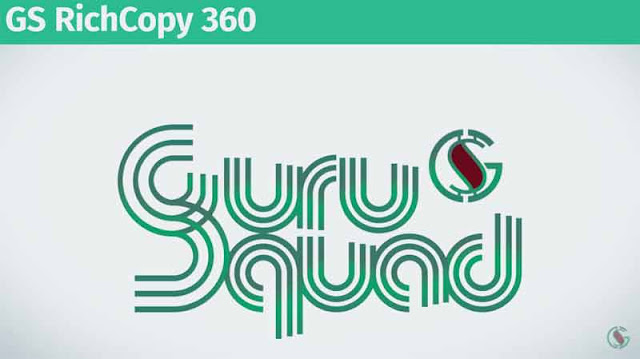

Comments
Post a Comment