GS RichCopy 360 Enterprise Review: Server & Data Replication Software.
Introduction
Working and manage big data files in an enterprise is figuratively a superhero’s work. That’s why companies use technology and smart data management software for such tasks. Since all the data nowadays is backed up on the servers and cloud storage, multiple utility tools have been created for such issues but what if you need to migrate or copy all those millions of files from one server to another? How would you manage to move that TBs of data? Fortunately, we have a solution today.
I’ve been on the lookout to find the most reliable data migration and replication software for all the enterprises, businesses, and data startups. After scrutinizing through more than 14 different copy software, I’ve landed off the most recommended, GS RichCopy 360 Enterprise.

The tool, GS RichCopy 360 is a product of a leading software development company GuruSquad and has been famous for its large data migration and backup capabilities. So let’s start the review and dig deep into all the features that this utility tool offers.
Overview
GS RichCopy 360 Enterprise editionworks on a smart Multi-Threading algorithm and allows users to avail the logical cores in the structure. With more than 20,000 satisfied companies, this tool is really helpful for all the large and medium businesses. So let’s get started with all the installation and setup processes.
Setting Up
Though RichCopy 360 Enterprise is a premium tool, the company still offers a trial version for all the customers to get a glimpse of all the useful features provided in the Enterprise Edition. You can download the trial from the official website absolutely free. Download RichCopy 360 Enterprise Now!
The software is pretty much compatible with support for all the server operating systems. You can run the software on Windows 2012R2, Windows 2008 R2, Windows 2012, and Windows 2003. Moreover, RichCopy 360 also runs on all the windows based workstations like Windows XP,7,8,8.1 seamlessly.
The installation process only takes few minutes and you can start accessing the server right at the moment. You’ll get a user manual and the 64-bit & 86-bit setup files with the trial zip.

Right after the installation is complete, you can add the job and start copying, modifying or duplicate the data by adding the server details in the dashboard. This tool is a boon for all the IT administrators and data analysts and the software allows you to configure the accounts in a different setting, as per required. You can either configure as a Local System Account or a Windows Service account.
To start the Windows Services, you’ll need to fill the form with all the server related details like username, password, domain, etc. and the tool will automatically retrieve the stored files in a list view. You can then add different jobs like copying bulk files, backing up them, or simply migrate the files to another server via 128/258 bit secured connections. However, if the credentials are incorrect, then the software would bring you back to the Local Account.

GS RichCopy 360 easily runs with other programs without any interruptions.The tool only consumes required memory and can be run flawlessly with other software like Outlook Express,Outlook PST files, Word and Excel documents, QuickBooks databases, SQL databases, etc.
Features
• Multi-Thread File Copy:One of the most unique feature that this tool offers is the use of all the logical cores on the system. The threads are equally divided among the cores and multiple tasks could be done simultaneously on the system
• Supports Long Name Path:By Default, GS RichCopy 360 works with long pathnames without any issues. It automatically the detects long path names and arranges them consequently.
• NTFS File Copy: You can easily copy NTFS permissions, folder dates, and file attributes with a single click. Moreover, all the jobs on the server can be set with scheduled services. GS RichCopy 360 can also access locked files on the server for further processes.
• Intuitive Interface: The interface of this software is pretty simple and minimal. The inbuilt wizard offers to copy all the jobs and the expert mode allows you to access advanced features.
• Reliable Support: The company offers a kickass support for all of its customers. Phone Call support and E-mail support are available to contact the sales team for any issue or error with the software.
One of the features of this tool is to mail you a task summary when it is completed.
Pricing
The GS Rich Copy 360 Enterprise edition is priced for $50 per license. You can either. The company also offers a free trial for all the users to test out the features and you can get more information about the pricing and stuff from here.
Pros
• Import Multiple Jobs at the same time
• Long path name support&Multi-threaded file copies.
• Preserve your original files with backups and avoid sync poisoning.
• Manage replication jobs in bits and support for low bandwidth
• Copy data from Remote servers over standard protocols.
Final Words
Do share your thoughts on GS RichCopy 360 Enterprise edition. Would you recommend to use it over other copy tools? How much beneficial is it for your company? Do let me know in the comment section below. Cheers!
Working and manage big data files in an enterprise is figuratively a superhero’s work. That’s why companies use technology and smart data management software for such tasks. Since all the data nowadays is backed up on the servers and cloud storage, multiple utility tools have been created for such issues but what if you need to migrate or copy all those millions of files from one server to another? How would you manage to move that TBs of data? Fortunately, we have a solution today.
I’ve been on the lookout to find the most reliable data migration and replication software for all the enterprises, businesses, and data startups. After scrutinizing through more than 14 different copy software, I’ve landed off the most recommended, GS RichCopy 360 Enterprise.
The tool, GS RichCopy 360 is a product of a leading software development company GuruSquad and has been famous for its large data migration and backup capabilities. So let’s start the review and dig deep into all the features that this utility tool offers.
Overview
GS RichCopy 360 Enterprise editionworks on a smart Multi-Threading algorithm and allows users to avail the logical cores in the structure. With more than 20,000 satisfied companies, this tool is really helpful for all the large and medium businesses. So let’s get started with all the installation and setup processes.
Setting Up
Though RichCopy 360 Enterprise is a premium tool, the company still offers a trial version for all the customers to get a glimpse of all the useful features provided in the Enterprise Edition. You can download the trial from the official website absolutely free. Download RichCopy 360 Enterprise Now!
The software is pretty much compatible with support for all the server operating systems. You can run the software on Windows 2012R2, Windows 2008 R2, Windows 2012, and Windows 2003. Moreover, RichCopy 360 also runs on all the windows based workstations like Windows XP,7,8,8.1 seamlessly.
The installation process only takes few minutes and you can start accessing the server right at the moment. You’ll get a user manual and the 64-bit & 86-bit setup files with the trial zip.
Right after the installation is complete, you can add the job and start copying, modifying or duplicate the data by adding the server details in the dashboard. This tool is a boon for all the IT administrators and data analysts and the software allows you to configure the accounts in a different setting, as per required. You can either configure as a Local System Account or a Windows Service account.
To start the Windows Services, you’ll need to fill the form with all the server related details like username, password, domain, etc. and the tool will automatically retrieve the stored files in a list view. You can then add different jobs like copying bulk files, backing up them, or simply migrate the files to another server via 128/258 bit secured connections. However, if the credentials are incorrect, then the software would bring you back to the Local Account.
GS RichCopy 360 easily runs with other programs without any interruptions.The tool only consumes required memory and can be run flawlessly with other software like Outlook Express,Outlook PST files, Word and Excel documents, QuickBooks databases, SQL databases, etc.
Features
• Multi-Thread File Copy:One of the most unique feature that this tool offers is the use of all the logical cores on the system. The threads are equally divided among the cores and multiple tasks could be done simultaneously on the system
• Supports Long Name Path:By Default, GS RichCopy 360 works with long pathnames without any issues. It automatically the detects long path names and arranges them consequently.
• NTFS File Copy: You can easily copy NTFS permissions, folder dates, and file attributes with a single click. Moreover, all the jobs on the server can be set with scheduled services. GS RichCopy 360 can also access locked files on the server for further processes.
• Intuitive Interface: The interface of this software is pretty simple and minimal. The inbuilt wizard offers to copy all the jobs and the expert mode allows you to access advanced features.
• Reliable Support: The company offers a kickass support for all of its customers. Phone Call support and E-mail support are available to contact the sales team for any issue or error with the software.
One of the features of this tool is to mail you a task summary when it is completed.
Pricing
The GS Rich Copy 360 Enterprise edition is priced for $50 per license. You can either. The company also offers a free trial for all the users to test out the features and you can get more information about the pricing and stuff from here.
Pros
• Import Multiple Jobs at the same time
• Long path name support&Multi-threaded file copies.
• Preserve your original files with backups and avoid sync poisoning.
• Manage replication jobs in bits and support for low bandwidth
• Copy data from Remote servers over standard protocols.
Final Words
Do share your thoughts on GS RichCopy 360 Enterprise edition. Would you recommend to use it over other copy tools? How much beneficial is it for your company? Do let me know in the comment section below. Cheers!





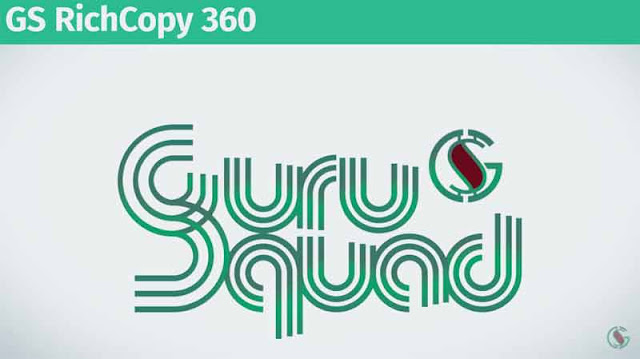

We use gs richcopy 360 in my company as a main and dependable copying program, we never any problems or crashes while any copying process.
ReplyDeleteTrusted and works as promised
ReplyDelete