How to copy files using File copy tool.
Copying files nowadays can seem as an easy task that anyone can do. The truth of the matter is it really depends. If you are copying a few files to a thumb drive then almost anyone can do it. However, if we are talking about millions of files or if we need to copy NTFS permissions, preserve attributes, or God forbid the files are considered a long path name. Of course, let alone the known locked and open file error which many receive because a file is locked or open by a process or an application which then can disrupt the whole copying task and the user has to start it all over again.
Such tasks then are no longer viewed as simple or quick. Preplanning of the copying job has to take place (would pay off in the long run). The planning requires a few parts than just finding out how many files need to be copied.
1) The number of files and folders. Not just the total size. This is critical as if you take for instance, a single 1GB file can take say a 10 seconds to copy from one drive to another. However, 1,000,000 files that total up to 1GB can take up to 8 hours to copy. This is overlooked by many system administrators when they are migrating data from one server to another.
2) The underlying storage to be used to copy the files. This applies to the source and destination. A file copy tool can help speed up the copying, but regardless of the file copy tool used, the underlying storage plays a crucial part in the overall performance. Think about it this way, the hour glass can only push so much as it tightens in the middle. No matter what you do, it will get slower as it gets smaller. Same applies for storage. The file copy tool used can help make it a bit faster, but if the storage is slow on either end, then the job is expected to take longer logically.
3) Test, test, and test the file copy tool to be used. It is of course worth looking out for different tools that could be available or new in the market. If you have a file copy tool that you use often, check to see if there is a newer version out. If you are using a new tool, then make sure you test it to make sure you are getting the results you expect.
4) Plan for outage window with the users and get approval from management. Calculate the window scientifically as in get a sample of the files (average) and number and test how long they take to copy and size it based on your file count and size. Then ask for the window you need and add some cushion to it. So if you estimate 5 hours, ask for some extra just in case things do not go exactly as planned. The chances are that they will not.
5) Finally, if you plan to copy files over network, then ensure that the files you want to copy over the network will be able to transfer with no issues if the network is slow or experiences high latency due to geographical distance. Copying files from one hard drive to another is so much different that to copy files over network. Copying files over network has a lot more variable but still include the same challenges as the copying files from one drive to another.
In conclusion, a simple task in theory should always be thought of and pre-planned if it impacts an organization or if the data being copied is critical whether in terms of monetary or sentimental value.
 |
| Copy Files Network |
1) The number of files and folders. Not just the total size. This is critical as if you take for instance, a single 1GB file can take say a 10 seconds to copy from one drive to another. However, 1,000,000 files that total up to 1GB can take up to 8 hours to copy. This is overlooked by many system administrators when they are migrating data from one server to another.
2) The underlying storage to be used to copy the files. This applies to the source and destination. A file copy tool can help speed up the copying, but regardless of the file copy tool used, the underlying storage plays a crucial part in the overall performance. Think about it this way, the hour glass can only push so much as it tightens in the middle. No matter what you do, it will get slower as it gets smaller. Same applies for storage. The file copy tool used can help make it a bit faster, but if the storage is slow on either end, then the job is expected to take longer logically.
3) Test, test, and test the file copy tool to be used. It is of course worth looking out for different tools that could be available or new in the market. If you have a file copy tool that you use often, check to see if there is a newer version out. If you are using a new tool, then make sure you test it to make sure you are getting the results you expect.
4) Plan for outage window with the users and get approval from management. Calculate the window scientifically as in get a sample of the files (average) and number and test how long they take to copy and size it based on your file count and size. Then ask for the window you need and add some cushion to it. So if you estimate 5 hours, ask for some extra just in case things do not go exactly as planned. The chances are that they will not.
5) Finally, if you plan to copy files over network, then ensure that the files you want to copy over the network will be able to transfer with no issues if the network is slow or experiences high latency due to geographical distance. Copying files from one hard drive to another is so much different that to copy files over network. Copying files over network has a lot more variable but still include the same challenges as the copying files from one drive to another.
In conclusion, a simple task in theory should always be thought of and pre-planned if it impacts an organization or if the data being copied is critical whether in terms of monetary or sentimental value.
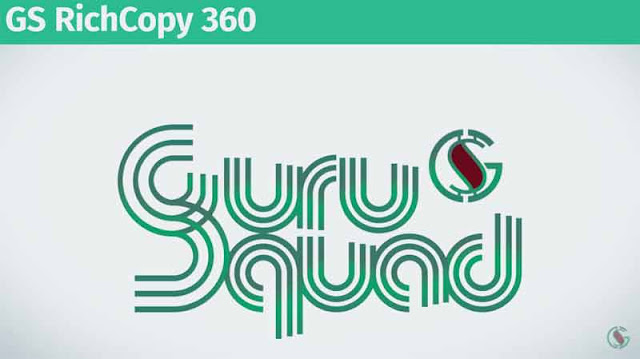

Comments
Post a Comment