Choose the Best in Business: GS RICHCOPY 360 Enterprise.
If you are an entrepreneur, your business may often require copying data from one server location to another. In theory, this should be easy, but the reality is that copying multiple data files from one place to another is often plagued with problems. For example, you will often encounter problems with locked files, path names that are too long amongst others.
It can be very frustrating when you face these errors during a file transfer and if you have ever tried to resolve these types of errors manually you will know that it can be a very arduous process indeed.
There are many other scenarios where the built-in file copy utilities that come with Microsoft operating systems are simply not sufficient. To make it easy, you need a fast, reliable and versatile, and allows easy file copying and transfer. The tool should also be able to move files from one place to another quickly.
An Insight into The RichCopy 360 Enterprise
As a business owner or an IT engineer or anyone involved with computers, if you have ever faced the problems mentioned above then you need GS RichCopy 360 Replication Software offered by GuruSquad. Not only does this software eradicate all the common problems faced when copying or transferring files, it makes the entire process fast and hassle free as well as providing full reporting along the way.
Installation Process
Installing the software is very straightforward and after downloading the setup file from the GS RichCopy website you can have it up and running within a matter of minutes. Simply follow the steps below to install.
• Before installing the software, ensure that Net Framework is up to date on your system (The software requires.Net Framework 4.0 or higher to work)
• Run the GS RichCopy 360 installer, following the installation steps as indicated
• As soon as the installation process completes, register the product by inserting the serial key that you'll find on the back of the case of your installation CD
• Enter you email address where you'll get your password and future correspondence (You'll also get support and other relevant information this way)
Benefits of Using GS RichCopy 360 Enterprise Edition
It is true: GS RichCopy 360 Enterprise has taken the corporate world by a storm. This nifty software features a world of new and improved tools that make file copying remarkably easy.
GS RichCopy 360 Enterprise offers a multitude of benefits compared to the native windows file copying utilities as well as other third party replication software. Here is a list of the most notable benefits you'll get with your copy of GS RichCopy 360 Enterprise edition:
• Runs as a service (If required)
• Schedule jobs
• Support for CLI API.
• Data compression to save bandwidth
• Easy to install
• Simple, intuitive and powerful file replicating tool
• Full speed data migration with emergency file backup
• Full disaster recovery
• Allows copying locked and opened files
• Complete multithreaded support for up to 256 cores
• Puts minimum strain over the RAM and CPU
• Scalable and powerful data replication
• Allows for copying as many files as you can with no restrictions at all
• No limit on the size of file
• Millions of records have been copied by multiple users in different disciplines
• Up to one thousand terabytes of data has been copied without any problem
• Once installed, the software can run as a service
• No matter how long the name of your file, the software will support it by default
• ACL permissions for copying NTFS files
• GUI based wizard or command line
• Ability to transfer files through firewalls and copying over TCP-IP software
• AES 128 and 256-bit encryption
• Works even under low bandwidth and high latency
• Complete replication going all the way to byte level
• Task completion notice is served via email
• Affordable when compared to other enterprise replication solutions
The Best Just Got Better
If you've been using an older version of GS RichCopy 360, you can easily update it with the newer version. You don't even need to check for the latest version as your existing software will automatically prompt for a software update. Just remove the old software and install the latest version. The new software will replace and reconfigure your system but without completely removing files from the previous version. In fact, it'll update and accommodate them in the new version.
GS RichCopy 360 Enterprise Edition is a highly functional and capable file replication software. It is used by some of the most prestigious corporations worldwide including Fujitsu, Seagate, University of Oxford, At&T, U.S. Department of Homeland Security among others. Having these credentials are a testimony that makes GS RichCopy 360 Enterprise the leader of all file replication tools.
It can be very frustrating when you face these errors during a file transfer and if you have ever tried to resolve these types of errors manually you will know that it can be a very arduous process indeed.
There are many other scenarios where the built-in file copy utilities that come with Microsoft operating systems are simply not sufficient. To make it easy, you need a fast, reliable and versatile, and allows easy file copying and transfer. The tool should also be able to move files from one place to another quickly.
An Insight into The RichCopy 360 Enterprise
As a business owner or an IT engineer or anyone involved with computers, if you have ever faced the problems mentioned above then you need GS RichCopy 360 Replication Software offered by GuruSquad. Not only does this software eradicate all the common problems faced when copying or transferring files, it makes the entire process fast and hassle free as well as providing full reporting along the way.
Installation Process
Installing the software is very straightforward and after downloading the setup file from the GS RichCopy website you can have it up and running within a matter of minutes. Simply follow the steps below to install.
• Before installing the software, ensure that Net Framework is up to date on your system (The software requires.Net Framework 4.0 or higher to work)
• Run the GS RichCopy 360 installer, following the installation steps as indicated
• As soon as the installation process completes, register the product by inserting the serial key that you'll find on the back of the case of your installation CD
• Enter you email address where you'll get your password and future correspondence (You'll also get support and other relevant information this way)
Benefits of Using GS RichCopy 360 Enterprise Edition
It is true: GS RichCopy 360 Enterprise has taken the corporate world by a storm. This nifty software features a world of new and improved tools that make file copying remarkably easy.
GS RichCopy 360 Enterprise offers a multitude of benefits compared to the native windows file copying utilities as well as other third party replication software. Here is a list of the most notable benefits you'll get with your copy of GS RichCopy 360 Enterprise edition:
• Runs as a service (If required)
• Schedule jobs
• Support for CLI API.
• Data compression to save bandwidth
• Easy to install
• Simple, intuitive and powerful file replicating tool
• Full speed data migration with emergency file backup
• Full disaster recovery
• Allows copying locked and opened files
• Complete multithreaded support for up to 256 cores
• Puts minimum strain over the RAM and CPU
• Scalable and powerful data replication
• Allows for copying as many files as you can with no restrictions at all
• No limit on the size of file
• Millions of records have been copied by multiple users in different disciplines
• Up to one thousand terabytes of data has been copied without any problem
• Once installed, the software can run as a service
• No matter how long the name of your file, the software will support it by default
• ACL permissions for copying NTFS files
• GUI based wizard or command line
• Ability to transfer files through firewalls and copying over TCP-IP software
• AES 128 and 256-bit encryption
• Works even under low bandwidth and high latency
• Complete replication going all the way to byte level
• Task completion notice is served via email
• Affordable when compared to other enterprise replication solutions
The Best Just Got Better
If you've been using an older version of GS RichCopy 360, you can easily update it with the newer version. You don't even need to check for the latest version as your existing software will automatically prompt for a software update. Just remove the old software and install the latest version. The new software will replace and reconfigure your system but without completely removing files from the previous version. In fact, it'll update and accommodate them in the new version.
GS RichCopy 360 Enterprise Edition is a highly functional and capable file replication software. It is used by some of the most prestigious corporations worldwide including Fujitsu, Seagate, University of Oxford, At&T, U.S. Department of Homeland Security among others. Having these credentials are a testimony that makes GS RichCopy 360 Enterprise the leader of all file replication tools.
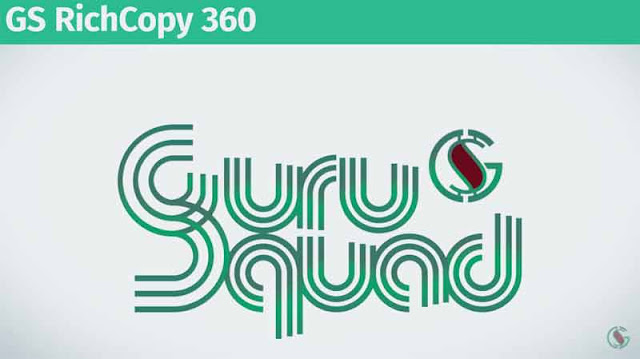

Comments
Post a Comment