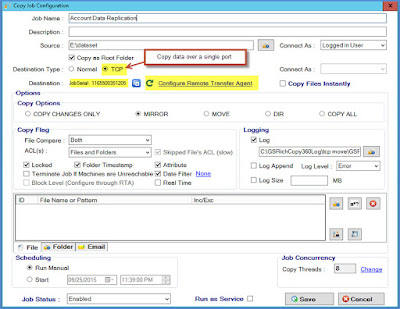Enterprise File Synchronisation Sharing - Everything you need to know!
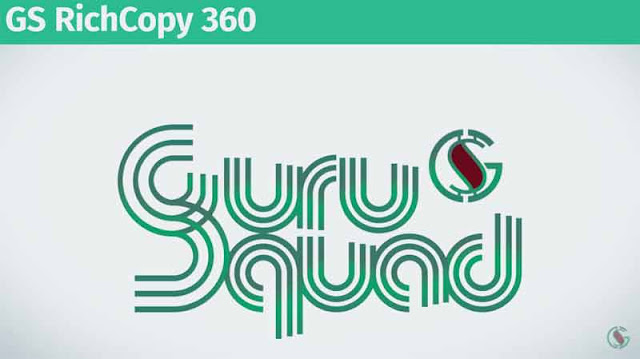
Regardless of its scale of operations, every business needs an effective and equally efficient system to manage and organize its documents. With a view to making the working methods more advanced and smart enough, it gets even more important to indulge more manageable and handy file management systems. Now obviously, you might wonder that it's pretty simple to get that. One can easily store the required documents and user-generated files on a cloud-based application to have easy access to them whenever the requirement crops up. Easy shot, right? But here's the real catch! Have you ever wondered, what if security and risking heavy data loss arises in that case? Well, definitely there is a need to have an ideal solution to this challenge. This is exactly where the role of a reliable enterprise file sync software comes into the picture. How does it work? The working mechanism of file synchronization software is particularly simple. The software synchronizes